 Problem I. 371. (March 2015)
Problem I. 371. (March 2015)
I. 371. Duties of technical managers of sports clubs include coordinating the schedule of different team matches in a tournament. The source file merkozesek.txt contains an up-to-date monthly calendar with a schedule of the team matches. Unlike us, the technical manager does not have much experience with spreadsheet applications: he can register in the table that a team will have a match on a particular date, or, if the match is canceled, he can delete the team name, but he cannot perform other editing tasks. The sports association has 8 teams, and there can be at most 15 days in each month when teams can play.
In the example, ``fiú'' is boy, ``lány'' is girl, ``serdülő'' is teenager, ``férfi'' is man, ``nő'' is woman, and ``felnőtt'' is adult.
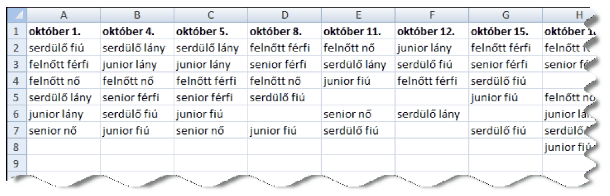
You should help the technical manager creating and handling the team data by using a spreadsheet application and solving the following tasks. User-defined functions and macros cannot be used in your solution.
1. Open the tabulator-separated and UTF-8 encoded text file merkozesek.txt (= matches) in the spreadsheet application according to the example. Your solution should work properly even if the data are changed. Save your work as i371 in the default application file format.
2. Create a new sheet that will display data and the corresponding information for one team.
The example shows a sheet for the teenager boy team. ``Mérkőzések időpontja'' is the date of the matches, ``Mérkőzések száma'' is the number of matches, ``Legkisebb pihenő'' is the minimum number of days (= nap) with rest, and ``Egymás utáni napok'' is consecutive days.
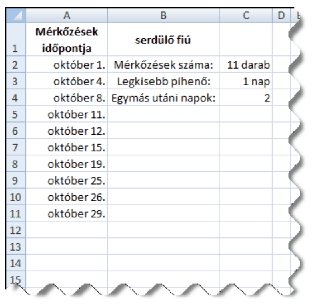
3. According to the example, create the sheet structure, then make the headers for the first line and the labels for column B. You can perform auxiliary computations to the right of column D. These computations should have some remarks or labels so that it is easier to understand them.
4. Cell B2 should contain the team name the actual sheet refers to. If we copy the sheet and change the team name, the corresponding team information should appear.
5. Cells A2 and below should contain the dates when the current team has a match. The dates should be sorted, with no empty cells between them. Your sheet should work for the possible 15 days. Cells below the last match should remain empty.
6. Cell C2 should contain the number of matches in the actual month.
7. Cell C3 should contain the minimum number of days with rest between two consecutive matches.
8. Cell C4 should contain how many times the team will have matches on consecutive days in the actual month.
9. The sheet should be formatted, and column C should contain the units according to the example.
10. Create at least two copies of the sheet. Modify their cell B2 to display the corresponding information for two other teams. The sheet name should be changed to be the same as the team name.
The spreadsheet (i371.xls, i371.ods, ...) together with a short documentation (i371.txt, i371.pdf, ...), also containing the name and version number of the spreadsheet application should be submitted.
The downloadable file necessary to solve the task: merkozesek.txt
(10 pont)
Deadline expired on April 10, 2015.
Statistics:
10 students sent a solution. 10 points: Dombai Tamás, Fényes Balázs, Gercsó Márk, Kiss 107 Ádám, Kovács 246 Benedek, Mócsy Miklós, Németh 729 Gábor, Radnai Bálint. 6 points: 1 student. 3 points: 1 student.
Problems in Information Technology of KöMaL, March 2015
